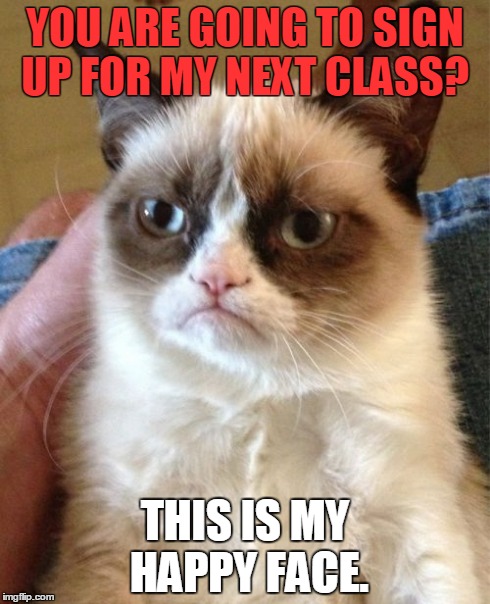Communication Plan
A communication plan is essential for creating a list of what will be expected for a teacher/student and other stakeholders during a course. It provides an outline as to what needs to be done when, and the manner in which information will be communicated.
Welcome email:
Dear students and parents/guardians,
Welcome to Georgia Virtual! We will be venturing through (course name here) during this semester. My name is Mandy Wade. I have been teaching in the state of Georgia for 14 years and I have taught all levels from preschool to adults in English, English to Speakers of Other Languages and Spanish.
Our first meeting, the synchronous welcome session will be on January 2 at 6 p.m. Please be available to log in and interact with us as a class and ask questions on that date.
You should be receiving an email with your individual login information for this course within the next few days. Please feel free to contact me or the program directly if you have not received your login information before the start of term.
The course schedule and course syllabus can be accessed through the course page online. It should provide you with any information about due dates, required materials and class policies.
If you require any additional information, you may contact me by email or phone.
Sincerely,
Mandy Wade
(706) 308-XXXX (during office hours please)
maestrawade@gmail.com
It is important to recognize the difference between private communication and mass emails. Information about individual students or student progress should not take place on mass emails. My daughter was recently MORTIFIED by a coach who sent information in a mass email. He should have known better.
It is important to make individual contact by phone at the beginning of a class when possible in order to introduce yourself as a teacher to both the student and the parent and to answer any additional questions.
Document any special concerns or needs in a folder for each student in order to use for future reference.