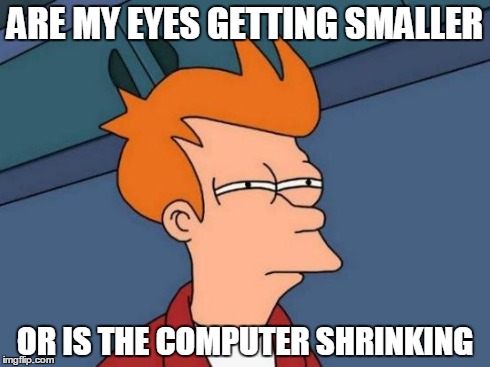Wednesday, December 10, 2014
DIGITAL SAFETY TIPS
DIGITAL SAFETY
The most important steps we can take to ensure our own digital safety is to be aware and stay informed. Parents should make sure they know what sites their children are using, what they are downloading and what they are posting on the web.
Additionally, it is important for people to know where they are downloading information (Apps, too!)
Consumer Reporter Clark Howard's new report on new threat to Iphones
Sharing some Symbaloo ♥: Digital Citizenship Webmix
DIGITAL CITIZENSHIP ON SYMBALOO
Digital safety tips
1. IDENTIFY YOURSELF -- Don't hide behind a fake name or persona. Nothing is ever completely anonymous, so behave in a way that won't embarrass yourself, your friends or your family.
2. REMEMBER THE GOLDEN RULE -- Do not write, post, tag or send something that you wouldn't want published about you.
3. DON'T SPAM - Do not send junk emails or mass forwards of messages that may be unwanted by the original sender or the new recipient.
4. RESPECT PRIVACY -- Respect the privacy of others and do not post or forward anything that might be embarrassing to anyone involved.
Si lo necesitas este informacion en espanol:
Monday, November 10, 2014
Evaluation of teachers is a challenging task. It requires a great deal of observation, assessment review and student surveys. All of this is combined into measuring the level of teaching proficiency for a certified teacher. In Georgia, the public school system uses the TKES model.
Last year, I feel like I fared well on the measures.
I scored a bit higher in communication, differentiated instruction, professional knowledge and assessment strategies. I agree that these are my strengths.
Here are my evaluator's comments on differentiated instruction.
| BRYSON WORLEY 12/16/2013 12:49 PM |
The nature of the ELL classroom allows itself for differentation. You provided both remediation and enrichment to assist ELL students in further understand the English material.
| |
2
| BRYSON WORLEY 10/29/2013 11:18 AM |
The level of creative thinking was appropriate, and you allowed students to demonstrate high expectations for learning as you did not allow any students to sit passively. You effectively questioned and had students compare the two versions of Romeo and Juliet. Student responses made it evident that they were engaged and thinking at a creative level - you made them choose which Romeo/Juliet they liked better and had them defend their answer).
|
| Planning | Exemplary | Proficient | Needs Development | Ineffective |
|---|---|---|---|---|
View Feedback | 1 | 3 6 | ||
View Feedback | 1 3 6 | |||
| Instructional Delivery | Exemplary | Proficient | Needs Development | Ineffective |
View Feedback | 2 3 6 | |||
View Feedback | 6 | 2 3 | ||
| Assessment of and for Learning | Exemplary | Proficient | Needs Development | Ineffective |
View Feedback | 6 | 3 4 | ||
View Feedback | 3 4 6 | |||
| Learning Environment | Exemplary | Proficient | Needs Development | Ineffective |
View Feedback | 3 5 6 | |||
View Feedback | 3 5 6 | |||
| Professionalism and Communication | Exemplary | Proficient | Needs Development | Ineffective |
View Feedback | 3 6 | |||
View Feedback | 6 | 3 |
Adjusting courses based on Data
Adjusting courses based on Data:
This graphic show the past lexile scores of a class of my students. This shows that all of them are reading below grade level. This is understandable, since all of the students are English Learners. Only 14 percent of the 12th graders are on level. This tells me that I must adjust the reading level of class material and perhaps give assistance on reading assignments.
 '
'
This graphic show the past lexile scores of a class of my students. This shows that all of them are reading below grade level. This is understandable, since all of the students are English Learners. Only 14 percent of the 12th graders are on level. This tells me that I must adjust the reading level of class material and perhaps give assistance on reading assignments.
Current Grade
|
Classroom Lexile Performance
| |
09
| ||
10
| ||
11
| ||
12
|
This image shows the ACCESS test scores on a particular student. This data shows areas of strength and weakness. A teacher would be able to make adjustments to meet the needs of this student based on this data.
Linking Course objectives with assessments
Linking Course objectives with assessments
Some LMS allow teachers to match course objectives or competencies.

This allows the teacher to associate a grade or assessment with a particular course objective.

This allows a teacher to document mastery of the student learning objectives

Some LMS platforms to not allow for matching to objectives. Instead, the teacher might weight categories instead and match assignments to those categories.
Some LMS allow teachers to match course objectives or competencies.

This allows the teacher to associate a grade or assessment with a particular course objective.

This allows a teacher to document mastery of the student learning objectives

Some LMS platforms to not allow for matching to objectives. Instead, the teacher might weight categories instead and match assignments to those categories.
Using Data
Using Data
Student Enrollments and Student Progress

Using this data, we know that there are almost twice as many students in the regular ed social studies class as compared to the AP section. This is understandable, as generally fewer students are willing to attempt a college level course.

This graphic shows when students access the lessons. Generally, it seems that some students are progressing steadily, while others haven't viewed any pages at all. The ones toward the bottom seemed to have not been working.

This graphic shows the student's completed assignment, the grade, the number of items correct and the teacher's feedback. This is a way for the student to have direct knowledge of how to improve.
Student Enrollments and Student Progress

Using this data, we know that there are almost twice as many students in the regular ed social studies class as compared to the AP section. This is understandable, as generally fewer students are willing to attempt a college level course.

This graphic shows when students access the lessons. Generally, it seems that some students are progressing steadily, while others haven't viewed any pages at all. The ones toward the bottom seemed to have not been working.

This graphic shows the student's completed assignment, the grade, the number of items correct and the teacher's feedback. This is a way for the student to have direct knowledge of how to improve.
Reliable Assessments
Here is an example of an assessment that I have used in my courses in the past:
Romeo
and Juliet
Quiz 2
(Test not in current use)
(Test not in current use)
1. Who kills
Mercutio?
2. What crime
does Romeo commit?
3. What is
Romeo’s punishment?
4. Who does
Juliet’s father want her to marry after Tybalt’s death?
5. What does
Juliet do instead of marrying him?
6. Why does
Romeo think Juliet is dead?
7. Who says,
“I defy you stars!”?
8. Who does
Romeo meet and kill on the way to the Capulet tomb?
9. How does
Romeo kill himself?
10.
What happens to Juliet at the end?
As you can tell, this is version 2 of the test. I created multiple versions with a bank of questions in order to discourage cheating. Additionally, I give a pre test and check it against the end of unit test to measure gains and also to test the validity of the assessment. I checked the answers after completion in order to see if too many people missed the same question in order to check the reliability of the test questions. Generally, I also like for another teacher to look over the answers to increase the reliability.
Feedback
Work feedback
Good job writing down the page numbers where you found the answers!
1. Please write in a complete sentence. A better answer would be, " He planned to take them to the cinema," (p. 134)
2. Remember to capitalize the word Texas. (Write a complete sentence here, too.)
3. You gave a description of what Lucky was wearing, but what was he like? What was his personality?
4. Please do not start a sentence with because.
Example added assessment
Assessments can be short or they can be long. Sometimes an assessment is simply a quick checkup to see if the student requires extra help on a topic or to see if he/she is ready to move on within the lesson.
Here is one example: https://www.myhaikuclass.com/maestrawade/9thgradelitesol/cms_page/view/16492939
Here is one example: https://www.myhaikuclass.com/maestrawade/9thgradelitesol/cms_page/view/16492939
Digital Feedback
Examples of ways to create digital feedback:
1. Sign Generator is a tool that can be used to create an interesting picture for positive feedback or as a way to remind a student to recheck a specific portion of his/her work. You could use it to ask the student to "ten cuidado con los acentos" (be careful with the accent marks) or to simply say "Good Job!"
2. Discussion boards are also useful to provide ongoing feedback while a student is interacting with you or the other students online during a group work session or during a synchronous class. Teachers can ask questions, prompt discussion and offer constructive thoughts.
3. Voki can be used to provide a an animated voice/avitar combination that can be embedded or sent to the student to offer feedback, suggestions or reminders. They can be changed to be funny or serious, and they can be recorded in various languages!!
Sunday, November 9, 2014
Discussion Forums
Discussion forums can be a great feedback tool, but only when used judiciously and responsibly.
They can be used to facilitate class "discussions" and offer a venue for students to ask questions and for the teacher to perform informal assessments on how the students are learning.
These forums can function as a teaching tool by allowing the teacher to ask higher order thinking questions in order to facilitate discussion about a topic. The students can also use this as a collaboration venue for doing group work.
If discussion forums are used in these ways, it can lead to being an effective means of instruction. If students are allowed to chit-chat without direction, then it can become a waste of time.
Best practices:
They can be used to facilitate class "discussions" and offer a venue for students to ask questions and for the teacher to perform informal assessments on how the students are learning.
These forums can function as a teaching tool by allowing the teacher to ask higher order thinking questions in order to facilitate discussion about a topic. The students can also use this as a collaboration venue for doing group work.
If discussion forums are used in these ways, it can lead to being an effective means of instruction. If students are allowed to chit-chat without direction, then it can become a waste of time.
Best practices:
- Have a plan. Know what you will discuss and set a specific amount of time for the discussion.
- Require all students to participate in some form or fashion.
- Restrict inappropriate or off topic comments.
Evaluating Effective Communication
Communication practices can directly correlate to effective feedback, specifically in areas that require student input. By providing as much information and explanation as possible to students and parents, the stakeholders can feel well informed as to the expectations of the course. Teachers can also respond globally to direct questions that might apply to more than one student. For example, a student might ask in a discussion for clarification on directions for a project assignment. The teacher could respond back using a mass communication tool to make sure to clear up any confusion that any of the students may have about the directions.
Authentic feedback is important to assist students and to help them with specific problems. It is a way to provide positive reinforcement as well as to convey positive constructive criticism.
One of the advantages of online education is the ability to provide instruction to a group, but also with the feedback of an individual lesson. A teacher is able to offer suggestions and corrections without the student having to be corrected in front of his/her peers. This is specifically advantageous for students learning another language. In order for true learning to take place, one must remove the affective filter (break down the barriers to trying.) b
Authentic feedback is important to assist students and to help them with specific problems. It is a way to provide positive reinforcement as well as to convey positive constructive criticism.
One of the advantages of online education is the ability to provide instruction to a group, but also with the feedback of an individual lesson. A teacher is able to offer suggestions and corrections without the student having to be corrected in front of his/her peers. This is specifically advantageous for students learning another language. In order for true learning to take place, one must remove the affective filter (break down the barriers to trying.) b
Reflecting on Classroom Communication
Classroom communication is essential for having a learning environment where students and parents are informed and invested. Three communication tools that can work well to keep students up to speed are:
Homepage:
Having homepage that is frequently updated with a "news" section can keep students engaged in what work is due, what events are upcoming and provide additional information to make students successful. It is a great place for posting pictures, too.
Reminders: Remind.com is a great way to quickly remind students of test or assignments that are due. Through this program/ap teachers can send mass emails or mass text messages to the students that have signed up for the reminders. Since most students have a phone, sending informative text messages is a quick way to get info to the stakeholders.
Newsletters: My own daughters bring home informative newsletters each week. They send them out to keep parents in the loop about upcoming events and the current unit of study. It can be sent out electronically or through snail mail.
Homepage:
Having homepage that is frequently updated with a "news" section can keep students engaged in what work is due, what events are upcoming and provide additional information to make students successful. It is a great place for posting pictures, too.
Reminders: Remind.com is a great way to quickly remind students of test or assignments that are due. Through this program/ap teachers can send mass emails or mass text messages to the students that have signed up for the reminders. Since most students have a phone, sending informative text messages is a quick way to get info to the stakeholders.
Newsletters: My own daughters bring home informative newsletters each week. They send them out to keep parents in the loop about upcoming events and the current unit of study. It can be sent out electronically or through snail mail.
Subscribe to:
Comments (Atom)